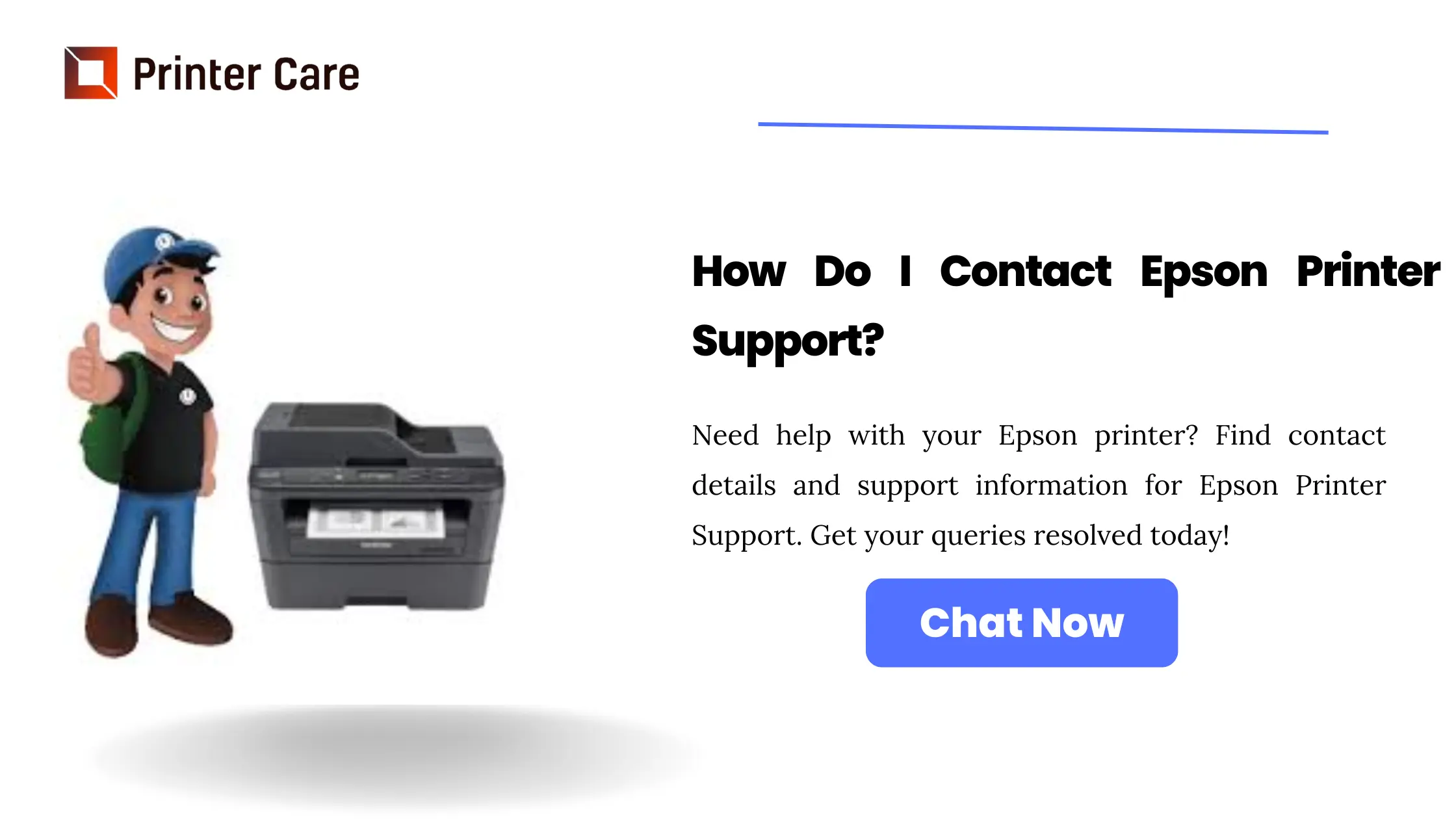Epson's devices can range from printers, and scanners, to projectors, wearables, and microdevices. Although these devices work perfectly, sometimes you may have problems when using them. Your printer may stop printing or start producing blank pages, your scanner may stop scanning, or your device screen may display a random error code. If you have such issues, you can contact the Epson support team. They assist you in resolving issues with Epson devices. This article will explain how to contact the Epson Printer Support team by phone, chat, email, and also through social media. We'll also go over how to get help with driver updates from the Epson support page.
How To Contact Epson Printer Support Via Visiting The Official Website?
The Epson support website is your one-stop shop for all troubleshooting and assistance needs. Simply follow these instructions to have access to this great resource:
- Firstly, navigate to the Epson support website on your web browser.
- Then go to the product category that corresponds to your Epson device (for example, Printers, Scanners, or Projectors).
- After that choose your product model from the list.
- Then you can review the support materials, which include FAQs, user manuals, and driver downloads.
How Do I Contact Epson Printer Support Over the Phone?
You can reach the Epson support team by phone. You can call their toll-free number for immediate technical assistance with your devices. Epson's toll-free number is 18004637766. The agents are available to assist you with your Epson device. The Epson Support representative can also provide you with solutions to help you resolve the problem. Follow the steps given below to speak with a live representative.
- First, Dial 1‑800‑463‑7766.
- Then, Press 1 for assistance with the Epson store and orders.
- Then, Press 2 for replacement and return.
- If you need technical assistance in the United States, then Press 3.
- Next, Press 4 for driver information.
- Hence, press the number according to you.
How Do I Contact Epson Printer Support via Chat?
You can also chat with an Epson support representative if you choose not to call. The Epson support official website has a live chat facility. You can contact them at any time for assistance with your devices.
- Visit Epson Support for more information.
- After that, choose the device.
- Then, choose the Contact Us option.
- After that, select the chat option.
Hence, you can now connect with an Epson support representative to receive assistance with your problems.
How Do I Contact Epson Support On Social Media?
You can also reach out to the Epson support staff through social media. Technical support experts are also available on social media platforms to assist you with your problems. Click on the links below to contact Epson support via social media.
Twitter Facebook YouTube RedditEpson Remote Assistance
In some cases, Epson's support staff may provide remote assistance for determining and fixing technical issues. This involves the support agent remotely accessing your device (with your permission) to troubleshoot and resolve the issue. Phone or chat support is generally used for setting up remote support.
How Can I Get Help From Epson’s Website For Specific Devices?
On its website, Epson offers a variety of services that users can use to make their device usage experience easier. You can receive driver updates, manuals, and warranties, register the device, and also the contact them. Epson will take you to a new page for your chosen device. Follow the instructions below to use these services:
- First, visit Epson Support.
- Then, choose your device.
- After that, you can now download the device's operating system, and manuals, and register your Epson device from here.
- Finally, to check the product warranty, click the Contact Us page or contact Epson support by phone or mail.
Getting in touch with Epson Customer Service
You can compare and contrast the four ways to contact Epson below by looking at which ones are the quickest and most convenient for resolving Epson customer service issues. Epson Support can be reached via the following channels: Phone, chat, and the web are all options.
| Contact Epson Support | Wait Time |
| 800-533-3731Customer Service | 30 mins |
| 562-276-1300Technical Support | 15 mins |
| Live Chat at epson.comCustomer Service | 13 mins |
| Online Help Center at epson.comCustomer Service | < 2 hrs |
| Countries | Phone Number |
| United States | 800 463 7766 |
| United Kingdom | 0343 903 7766 |
| Ireland | 0044 0870 163 7766 |
| Australia | 130 036 1054 |
| Singapore | 6586 3111 |
| Malaysia | 03 5191366 |
| India | 1800 123 001 600 |
| Philippines | 632 813-6552 |
Frequently Asked Questions
Do you know if Epson’s customer service is available?
Visit the Support home page and locate your product using search or category navigation to contact Epson Support or find an authorized service center. Then click on the Contact Us tab, the Contact Us tab contains options for contacting Epson support.
How can I get in touch with Epson customer service?
You may easily contact Epson support by dialing their toll-free number 1-800-463-7766. You can also use live chat, social media, or email.
Can I talk to Epson Printer support?
Yes, you can talk with an Epson support representative. To talk with an Epson Printer Support representative, go to their website and choose your device. Now, you will be taken to the new device information/support page, where you can Contact Us. Then, click the blue chat icon to start a conversation with the Epson staff.
Is there another way to reach Epson except with a phone number?
Yes, you can get help from Epson via live chat or email. You can also reach out to the Epson team via their social media accounts for assistance with your problem.
Is there a way to contact Epson’s support Executive via email?
You can also contact Epson support by email. For support or media queries, please contact the Epson team. You can reach the Epson support by email at newsroom@ea.epson.com.
Is Epson customer service available 24/7?
Epson assistance is not available 24/7. But, you can reach the Epson team Monday to Friday from 6 am to 8 pm Saturday from 7 am to 4 pm, and Sunday is closed.