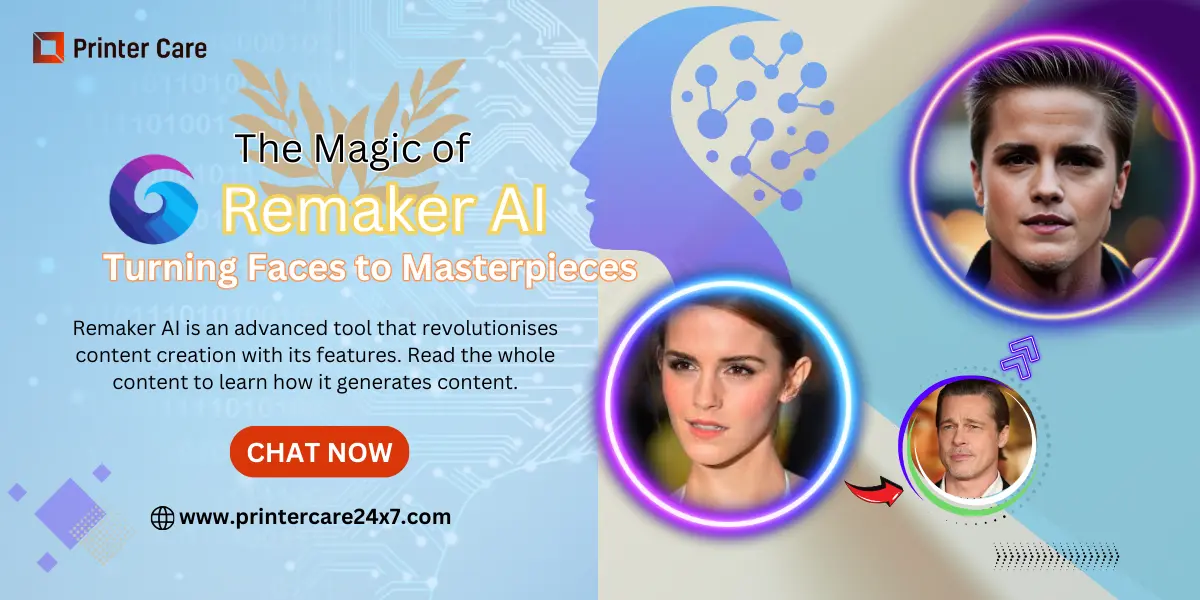Remaker AI: Bridging Technology And Creativity
In this digital age, creating compelling visual content has become much easier due to constantly emerging tools on the landscape. One such tool is Remaker AI software, which has become pretty popular. Whether you are a social media influencer, marketer, digital artist, or designer, this tool will revolutionise your way of working and help you earn more with less effort. Here, we will discuss all about this platform, so even if you are just starting out with Remaker, you can learn all about it by following this blog.
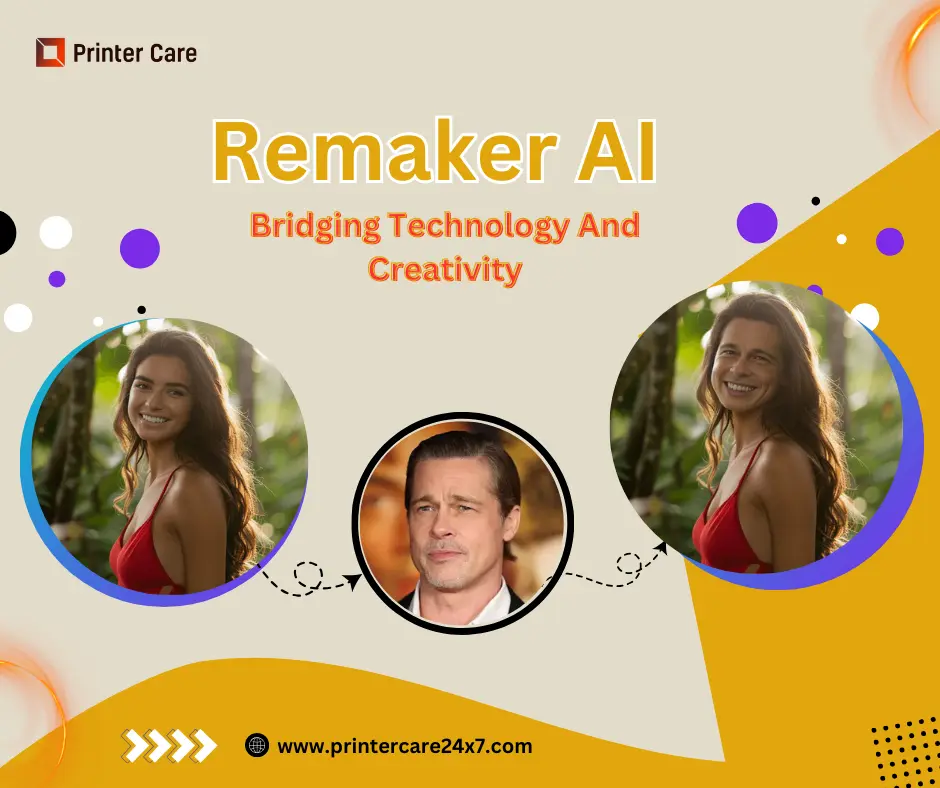
Remaker AI Overview
Remaker is an AI-driven video remaker that allows you to manipulate images and create engaging content. This tool specialises in tasks like face swapping, AI portrait creation, image upscaling, etc. Users can use this tool with credits, which are some points available exclusively on this platform. The Remaker AI platform gives new users a free trial with 30 credits. After that, users need to go with at least one of the three paid plans. All three plans of this AI-driven video remaker are $2.99 for 150 credits, $9.99 for 530 credits, and 1100 Credits $19.99 credits.
Remaker AI Features
Below, we have listed some features of the Remaker AI software that make it a popular tool for almost every content creator.
AI Image Generation
This tool can breathe life into your imagination with the text-to-image generator. Simply put, when you give it a command, you get high-quality, relevant images in seconds.
AI Portrait Studio
You can turn your ordinary snapshots into masterpieces and create stunning portraits in various artistic styles by using the Portrait Studio of this platform.
Talking Photos
How would you like your images to talk? Exciting! The Talking Photo tool of the Remaker AI platform allows you to generate talking avatars from all photos effortlessly in a matter of minutes.
Video Background Remover
This AI-driven video remaker has a video background remover to isolate the subject. Thus, you do not need a green screen to create professional-looking videos anymore.
Image Upscaler
The Image Upscaler of Remaker AI will quickly turn your low-resolution pictures into high-resolution pictures filled with details and superior brightness.
Multi Face Swap
Remaker AI supports multi-face swaps, so you can change multiple faces simultaneously in your group photo and make it much more fun. It also supports swap, allowing face changing in multiple images at once.
Video Face Swap
This AI-enhanced content remaker's video face swap feature allows you to swap faces from videos and GIFs, allowing you to create dynamic content without a lot of hard work.
Uncropping Images
We all have cropped images at least once. But how about uncropping them? The uncropped image feature allows for retrieving the lost parts of the image. Now, you can fine-tune images nicely and back up their important details.
How Does Remaker AI Work?
Remaker AI software utilises advanced algorithms that analyse existing content and create new variations. It uses machine-learning techniques to understand the context, style, and tone of images. When you input the original material, it filters the key themes and elements and then reimagines the content by altering the command. After all these processes, you get fresh content tailored according to various social media platforms. You can even give guidelines to this platform and get a specific outcome.
Steps To Use Remaker AI
You have learned almost everything about Remaker software. Now, let’s learn how to use it to create visual content that blows everyone’s mind.
- Open the Remaker AI website on your device browser.
- Click on the AI Tools option shown at the top of the screen.
- Press any one tool shown on the list and enter its menu.
- Click the Login/Signup button on the screen's top right corner.
- Create an account using your Facebook, email, or Google ID.
- You can upload an image or video or enter a description, depending on the tool.
- After your content is ready, whether you want to generate a new one or enhance a previous one, you can preview the final result.
- Now, click the download button and save the file on your device.
Remaker AI Pros & Cons
If you are ready to use Remaker AI, you must also learn its benefits and disadvantages to stay aware of what to avoid on the platform.
Pros
Below are some benefits of this AI-driven video remaker that you will definitely love:
- Real-Time Preview
This platform supports real-time preview, which means you can see the changes in your content when they are being made. Whether you want to swap faces on images or just enhance them due to real-time preview, you can make adjustments and refinements to achieve the perfect outcome.
- High-Resolution Support
It generates high-resolution images containing details and clarity. So, users can utilise this content for professional use without any worries and print.
- AI-Driven Accuracy
Leveraging advanced AI algorithms, the Remaker AI software maintains alignment when swapping faces in images. The perfect blending makes images look natural even after their faces are changed.
- Customisable Settings
It allows customising settings for flexible editing according to specific needs and creativity. For instance, users can adjust the intensity and parameters of face swap.
- Cross Platform Compatibility
A big benefit of this AI-enhanced content remaker is that it can be accessed on various devices, including PCs and smartphones.
- Reliable Stability
Remaker AI has undergone rigorous testing and meticulous quality control and receives plenty of updates for optimal functionality. Thus, users are guaranteed a stable experience.
- Data Privacy
This platform follows strict security protocols and promises zero data breach risk. So you can use it without worrying about your sensitive data being maliciously used.
Cons
In the above section, we learned the benefits of the Remaker AI platform. Now, it is the time to uncover its disadvantages.
- Limited Editing Control
There are not many controls for fine-tuning on this platform. So, whether you want to change a face or enhance images, achieving a natural look is limited.
- Dependence on Image Quality
The image quality you will achieve after editing heavily depends on how it was before editing. For instance, if the image is mostly aligned and clear, you will get an excellent outcome. However, the same won’t happen with a completely misaligned, poor-quality image.
- Potential for Misuse
Although the privacy measures are robust, the ease of creating realistic face swaps can lead to misuse in sensitive contexts.
- Generic Output Styles
This tool might produce the same style of face swaps, which can limit creativity. So, it can be difficult for users to get unique results.
Transforming Visuals With Remaker AI
Remaker AI is a straightforward yet very powerful editing tool that can effortlessly transform your images and videos. As this software is available with paid plans, many users might be discouraged from using it. But we would like to share that this tool is definitely worth trying when editing images and videos. The money is yours, and you know how to use it, so it’s completely up to you whether to use this AI-enhanced content remaker or not.
Catchup With The Latest Scoop With All Day Trending
Do you look for what is trending today? this is your one-stop destination for local or international tech, sports, and environment-related news. We strive to deliver the latest news on various topics before anyone else with accurate information. Working 24/7, day and night, we are the top site for news content. Follow us on social media and stay connected for more stories and much legit information.
Frequently Asked Questions(FAQs)
Is Remaker AI Payment service secure?
Yes, the payment service on the Remaker platform is foolproof. Stripe handles the financial processing and has excellent bank-level security standards.
Who owns the content produced by the Remaker software?
All the images and other content generated by this platform belong to the public domain and have no owner. It also means that all the content is copyright-free and can be used willfully anywhere.
Which predefined styles are given in Remaker AI software?
There are a variety of styles on Remaker AI, such as watercolour, sketch, realistic, abstract, cartoon, etc. All of them allow you to achieve artistic effects on the images without much customisation.
How do you get credits on the Remaker platform?
To get coins, click the pricing option at the top of the page. A new page will open, showing point packages. Select any one of the packages, then the payment method, and finally, press the Buy Now option. Your account will receive new points as soon as the payment is complete.
What are some alternatives for Remaker AI?
Pica AI, Facewapper.ai, Vidnoz Face Swap, and Magichour.ai are some alternatives to Remaker AI. They all allow photo and video face swapping with great alignment and blending for a natural look.